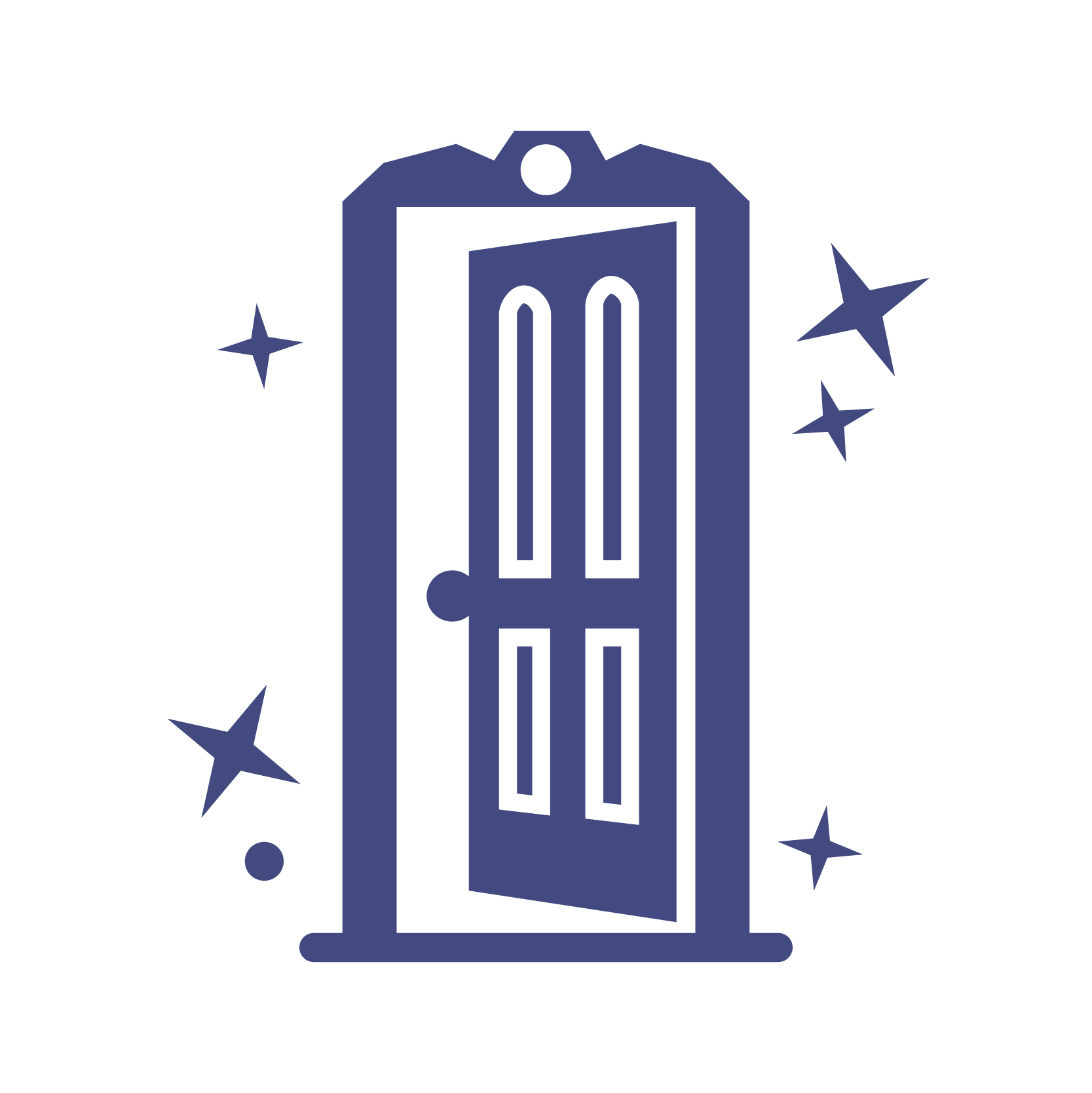
Your Program "Portal"
Similar to the student portal you might have had while at school, DORMS serves as a “portal” for your program. Here, you will take important actions prior to arrival and throughout your program experience. This might include registering for housing, making payments or adding a vehicle for your program.

Email communication
Disney Programs' primary means of communication with you throughout your program is via email. Ensure you are checking your email regularly so that you do not miss any updates or important information, and keep an eye out for your weekly Disney Programs newsletter sent every Friday from DORMS!
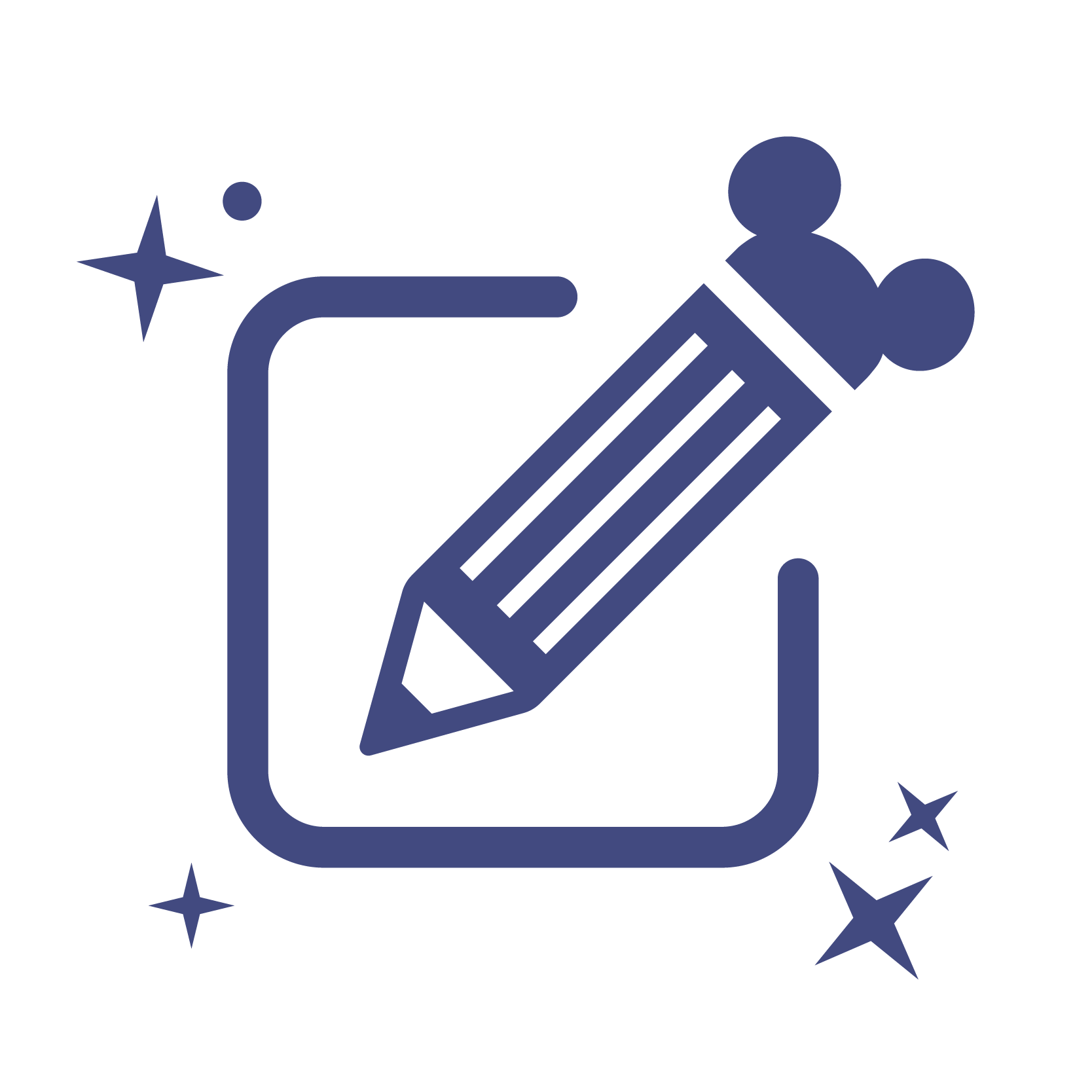
sign up for activities
On DORMS, you can find and register for upcoming events, activities and sessions hosted by Disney Programs and/or Flamingo Crossings Village. Make sure you always read event descriptions carefully - there may be certain requirements if you choose to attend.
GO TO DORMS
For quick and easy access, bookmark DORMS on your computer or phone so you can log in any time. Note: only current or incoming participants have access to DORMS.
troubleshooting dorms issues
If you are having technical challenges with your DORMS account, see below for a comprehensive list of some of the most common issues and how to fix them.
Don’t see the answer to your question? Reach out to a member of the Disney Programs team for assistance here.
DORMS REGISTRATION
You will receive an email approximately eight weeks before your program start date telling you to register for DORMS. It is mandatory for all participants to complete.
- During DORMS registration, you will also have the opportunity to request a housing accommodation if needed and, if available, submit your apartment type preference.
USING DORMS
don't see the answer to your question?
The Disney Programs team is available Monday-Friday to assist. Submit a request via the Support Site and someone will get back to you as soon as possible.