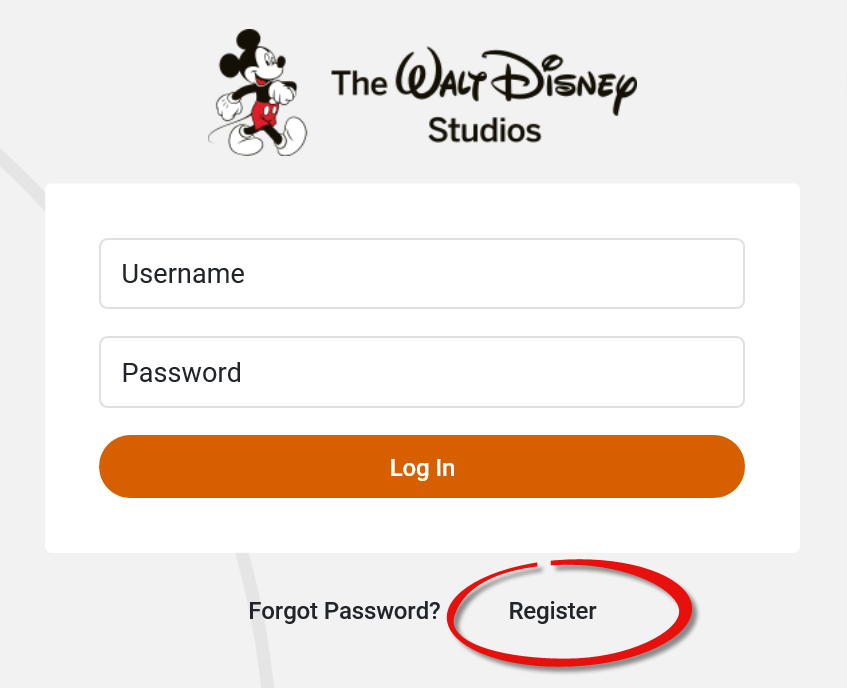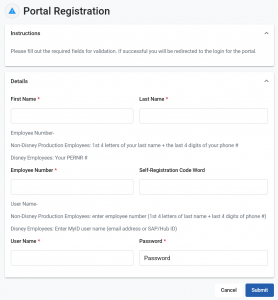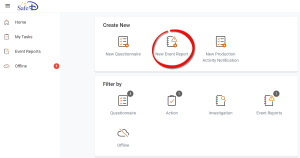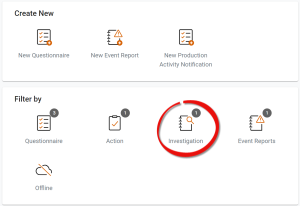Injury Reporting
OSHA Requirements
OSHA Reporting Process for Productions
Cal/OSHA 300 Recordkeeping Requirements.
Every month, fill out the OSHA Log Monthly Summary (questions 1-7)
Overview
MyCority must ONLY be used to report work-related injuries/illnesses, NOT personal medical issues.
- IMPORTANT. If an injury/illness results in a worker being admitted into a hospital, the Production Executive and Production Safety Manager must be notified directly and immediately.
Work-related injuries/illnesses MUST be reported within 24 hours. Upon submission:
- Production Safety, Risk Management, the show's UPM and POC will be notified.
- Production's payroll company will be notified (only in U.S.)
- The Payroll Company will manage the workers’ compensation claim independently, using their own system.
Department Heads must complete their investigation within 48 hours.
Instructions
These instructions are for an Injury but the process is the same for all types of events (e.g., near misses, vehicle accidents). If reporting a Near Miss, the POC will receive an email a report has been submitted but no action is necessary.
If you have any questions, please contact david.boyd@disney.com.